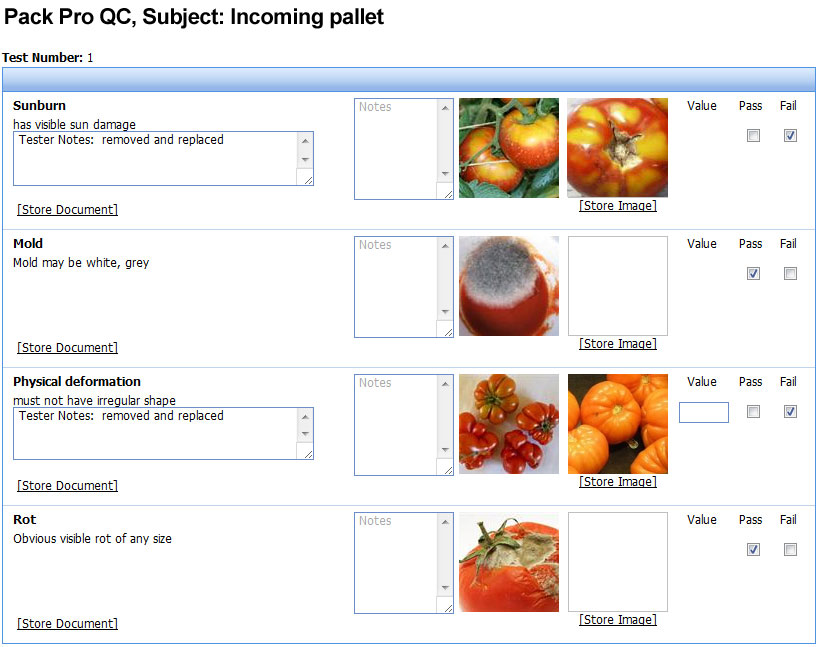Quality Control Features
- Configure unlimited quality control programs, including specific programs for specific produce, variety, customer, or finished product
- Tests can be for almost anything, such as testing incoming produce, outgoing produce, pre pack, pre graded produce, Packhouse cleanliness test, employee performance, task quality control etc. You can define the subject (thing) that you are testing
- Each test can be a pass/fail, or range style test (ie: where results must be within the range of two numbers, or above or below a number)
- Automatically force produce to be put on hold if selected tests fail
- Manually put produce on hold for further inspection
- On screen alerts for produce that has been put on hold
- Set the number of tests to make the entire test program fail
- Set individual tests to make an entire test program fail
- Set the number of tests in a Category to make the entire test program fail
- Each quality control program can be configured to have unlimited categories
- Each quality control category can have unlimited tests
- Each quality control program can record important details such as version, manager, and quality control documentation can be directly attached to the quality control program
- Configure unlimited “classes” that can be assigned to produce
- Configure unlimited “features” that can be assigned to produce. There can be four sets of features, for example color, grade, size, pack, etc.
Flexible configuration allows you to specify which quality tests require information such as:
- Pallet number
- Inventory number
- Supplier
- Transport Company
- Employee
- Task Number
- Farm
- Warehouse
- Site
- Storage Location
- Equipment
- Produce
- Produce
- Variety